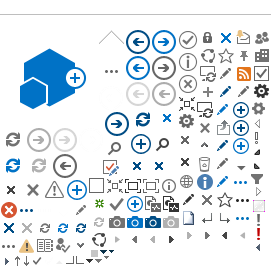You may sort resources by
Subject, Resource Provider or alphabetically using
the A to Z Index.
Expand or collapse categories
for subjects or resource providers by selecting a
title link. For the A to Z index, use the letter
links to jump to a specific spot in the alphabetical
list.
Resource items are collapsed by default
and show only a title and brief description. Select
the title link to access other information including
contacts, who the resource is intended for, address
and schedule if applicable. Use the provided contact
information to obtain more detailed information from
the resource provider.
You can print a phone directory version
of this guide, which includes only resource
titles, descriptions and phone numbers, by choosing
the Resource Provider or A to Z Index options and
then selecting Print. Please note that
printed versions may generate a large number of
pages!
If you are interested in guides for other
military communities, use the Communities
link at the top of this webpage.